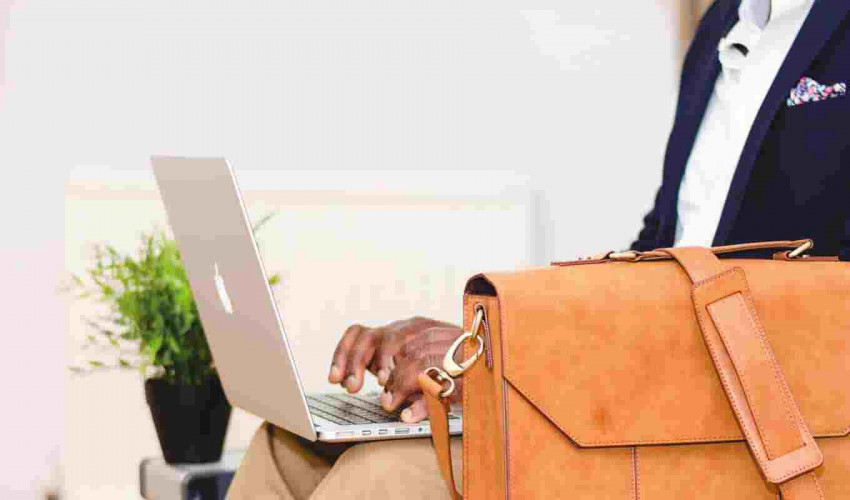
Running a business can feel like hard work at times, especially in the early stages. One of the things I learnt the hard way when I started Imaginaire Digital was that, as a business owner, you can’t do everything and be everywhere at the same time. That’s why these tools to help you automate your business will be an absolute god-send for you!
Even though it can be stressful, it’s always worth remembering the huge positive that’s on your side as a new business: the fact that you can be nimble and action changes to your strategy immediately.
So, here are the main tools that we’ve used to do the heavy lifting in our digital agency (all very helpfully broken down into categories for you):
Admin/Accounts
QuickBooks
There are several accounting platforms out there, all of which have their merits. We’ve always used QuickBooks however and found it to be great for making things easy when it comes to PAYE and VAT. It’s also got a handy recurring template feature which can save you loads of time.
PandaDoc
One of the main priorities in the early stages (and, in fairness, throughout owning a business) should be on generating leads and quoting for work. The problem with that? Actually, putting together sales proposals and formal quotes can tie up a lot of your time – enter the fore, PandaDoc.
PandaDoc helps you create templates for the nitty gritty bits of your sales proposals that you’ll most likely repeat over and over again.
G Suite AKA Google Apps
Google have recently rebranded their line of apps and called them G Suite. Basically, what G Suite allows you to do is have your company set up on Google’s platform (including Gmail, Google Docs and Google Sheets). This means that everything can be saved to ‘the cloud’ which, in layman’s terms, means that everything is centralised. So, if you make a change to a key document, everyone else in your company will see it straight away. Saves you sending email attachments and the like!
Dropbox
Dropbox is a bit of a simplified alternative to G Suite in that it literally just provides you with a cloud based folder to store things. This means sharing images, proposal documents and anything else you can think of across your company is super easy.
Communications
Slack
On the ever-ending quest to boil your inbox down to zero, Slack can be a massive help. We use it for pretty much all internal communications and it lets us create ‘threads’ to keep the small details away from our inboxes. Clutter free is the order of the day!
Skype
In a similar vein to Slack, Skype gives us an easy way to stay in touch with team members – particularly if they’re working remotely.
ActiveCollab
ActiveCollab is our weapon of choice when it comes to project management tools and it helps us stay on top of everything whether it's a web design project or a digital marketing project. The reason we like it so much is that it allows us to create a project and then populate it with task lists, notes and files and then invite team members to it. We can even involve our clients with it so they can see how their project is doing.
Sales & Marketing
Mailchimp
Our favoured tool when it comes to email marketing is Mailchimp, purely for its ease of use. You can literally create lists, send campaigns and create signup forms for your website within minutes – giving you an easy way to stay in touch with customers and prospects.
Another cool feature of Mailchimp is that you can set up sequences of emails to be sent out over time when somebody becomes part of your list. A great use for this is with an inbound marketing campaign. When a customer signs up to your list to receive a whitepaper, you can build a sequence of emails to educate the customer further and nurture the lead.
Google Analytics
When it comes to monitoring your website, the market-leading tool is Google Analytics. Once you install it, you can see who’s looking at your website, where they found you and the pages they’ve been looking at. The data goes much deeper than that too – giving you a great insight into how your website is working for your business.
Hootsuite
Feel like you should be updating your social media profiles more but struggle for the time? Hootsuite is for you! The tool allows you to schedule a load of social media posts in one go and then have them drip-fed to your audience over the following days.
That means you can set up your social media updates whenever you get some downtime and rest assured that your profiles will be working for you over the following week.
Hubspot CRM
A good CRM system is vital when it comes to keeping your staff up to date with your relationships with customers. The Hubspot CRM is free and it allows you to easily add customers and prospects and then store notes about them.
Getting into the habit of writing down notes after each phone call will help you, especially when it comes to developing relationships with new customers.